How Can We Help?
How to add google search console domain verification to your DNS records
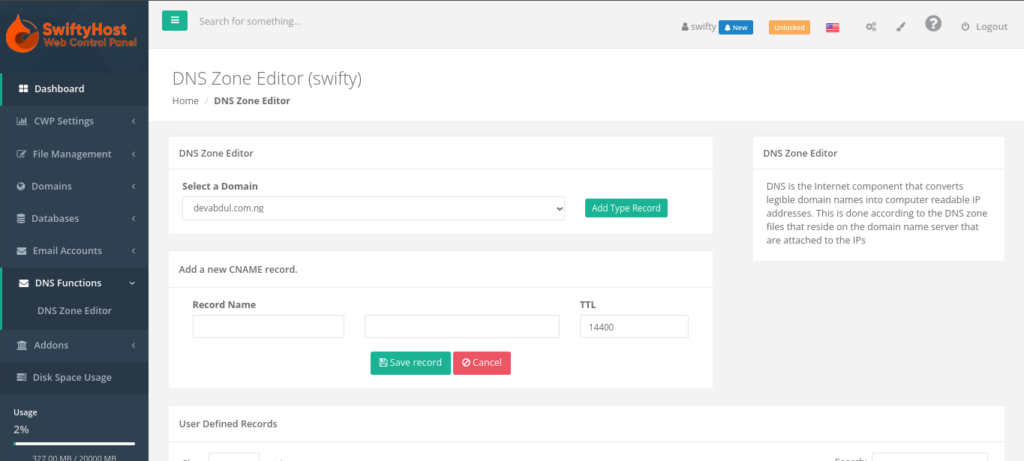
The most preferably and easy way to do this is using the TXT method, to do this, follow the steps below.
- Login to your web panel
- Go to DNS Functions among the listed dropdown by the left.
- Click on it, and select the domain DNS record you want to add the google verification text to.
- After selecting the domain, it lists out the exiting DNS records, then click on the button at the top to add a new record and make sure to select TXT as the record type you want to add.
- Enter the google verification digits to the value and click on save.
- You can then visit your google console to complete the verification process.
